How do I see the ruler in Keynote?
To add the gridline or rule in keynote click on VIEW and then in the dropdown, select "Show Rulers" or you can simply click CMD + R
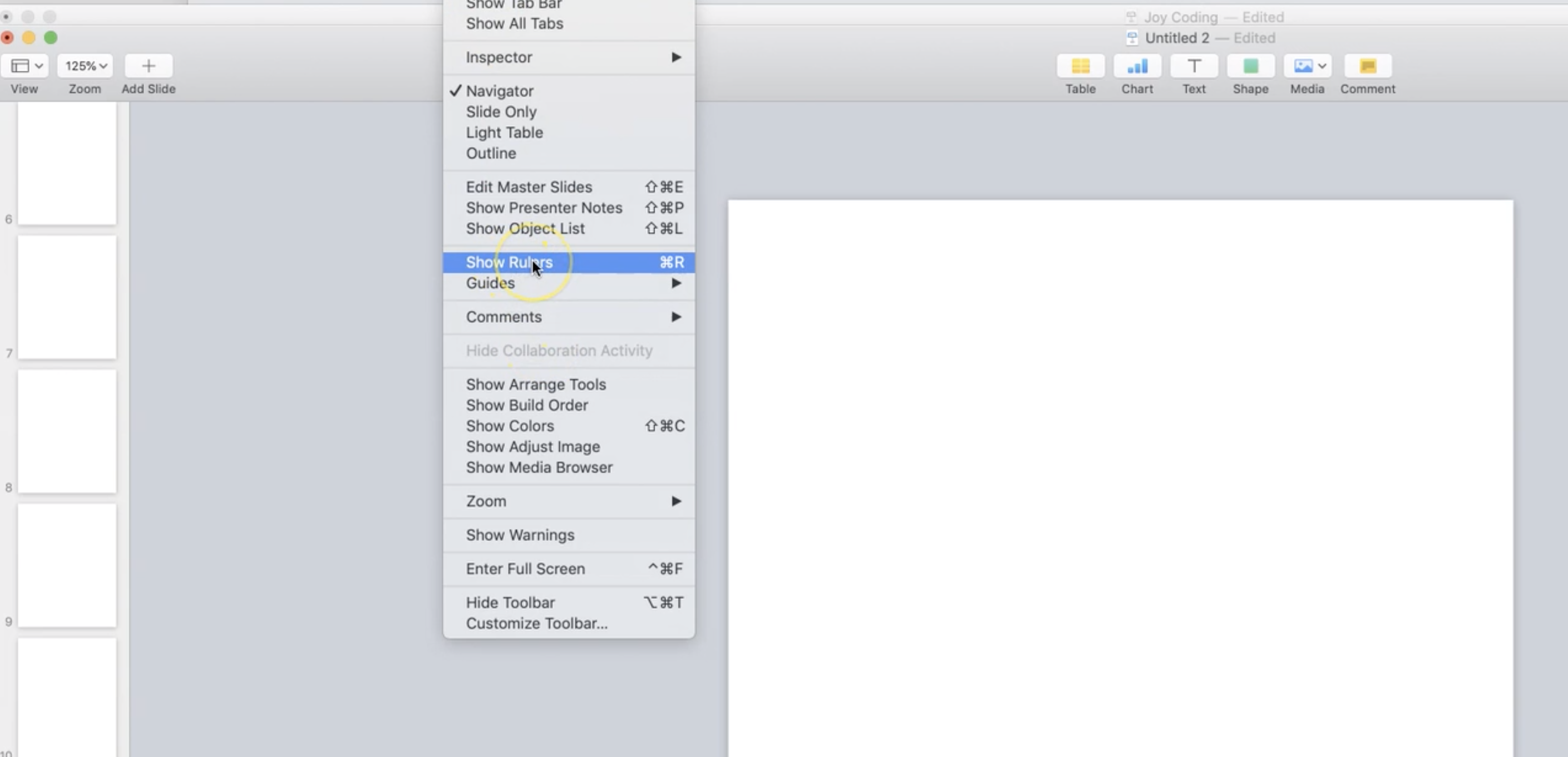
To change the Ruler Units (to change the ruler to inches for example), click on KEYNOTE at the top of your screen, then PREFERENCES, then click on RULERS, and select which metric you'd prefer your gridline to be in.

